If you’re anything like most teachers, you’re constantly juggling multiple tasks—from lesson planning to grading to classroom management. Managing all of these moving parts is a challenge, and time management classroom strategies can make or break your day. Enter the in-class flipped classroom model—a game-changer that helps you optimize your time and free up brain space for what really matters: your students.
Looking for more ways to engage your lessons in class?
The in-class flip takes traditional homework, like watching lecture videos, and brings it into the classroom. Students engage with content during class, leaving you more time to support them through activities, discussions, and differentiated instruction. By adopting this model, you can master time management in the classroom for teachers and streamline your day-to-day tasks. Here’s how to do it!
1. Pre-Plan and Batch Your Video Content
One of the biggest time-savers in the in-class flipped classroom model is using video content for instruction. But let’s be real: hunting for videos or creating your own the night before class is stressful and wastes precious time.
How to fix it: Create a content calendar and batch-produce or curate your videos. If you’re recording your own, knock out several at once. You can even dedicate a Saturday afternoon or planning period to film videos for an entire unit. This is a huge win for time management classroom strategies since you won’t be scrambling at the last minute.
For example, if you’re teaching the respiratory system in anatomy, you could record all the video lessons for that unit in one go—breaking them down into topics like gas exchange, lung anatomy, and the path of oxygen in the bloodstream. Once those videos are set, you won’t need to think about that unit’s “lecture” for weeks!
2. Automate Student Accountability
With the in-class flipped classroom model, students are watching videos during class time, but you’ll still want to ensure they’re actually absorbing the material. Fortunately, automating accountability can save you tons of time.
How to fix it: Use platforms like Edpuzzle or Google Forms to embed questions directly into the videos. These tools allow you to track student progress without hovering over them every second. You can set quizzes to automatically grade themselves, so you don’t need to add more to your already overflowing to-do list.
Plus, students can rewatch and revisit concepts they don’t understand on their own, giving you more space to work with those who really need one-on-one time. This is a huge plus when considering time management in the classroom for teachers.
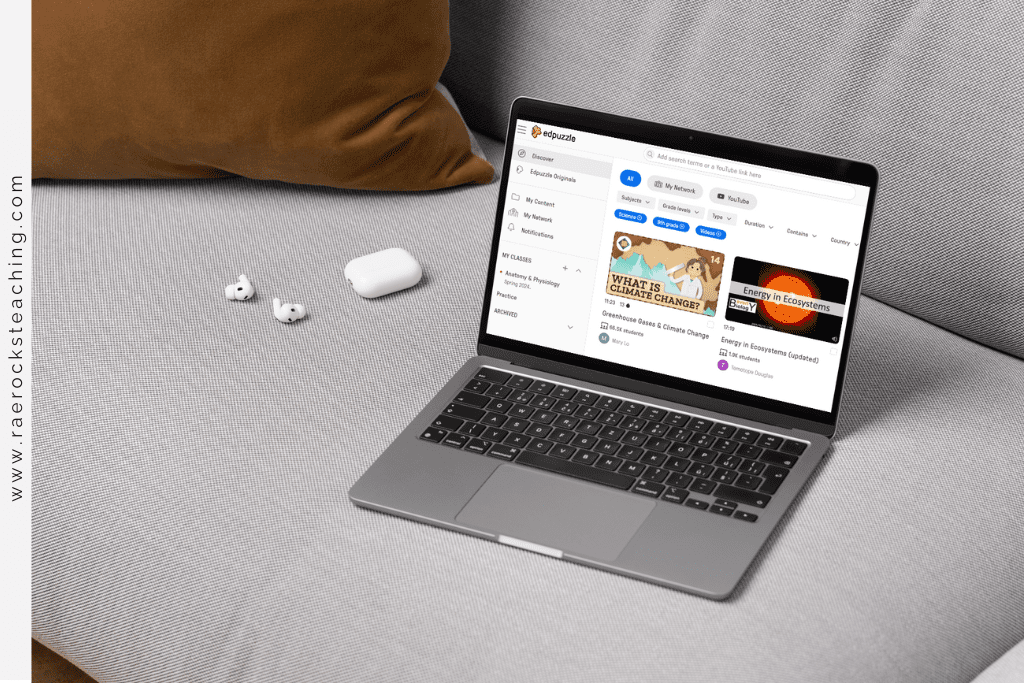
-
Save
3. Small-Group Rotations = Efficient Use of Class Time
One of the best aspects of the in-class flip is that you’re no longer tied to whole-group instruction. This opens up the possibility of small-group rotations, where students move between different stations, some of which will be independent and some teacher-led.
How to fix it: During one station, students can be watching video content. During another, they could work on group activities or a hands-on lab. Then, you can pull a small group to work with directly. The beauty of this system? You don’t need to teach the same concept five times in a row. Instead, you deliver instruction via video and focus your energy on troubleshooting or enriching the lesson in small groups.
This also allows gifted students to move ahead with more advanced content while you focus on struggling students—maximizing your time management classroom strategies.
4. Use Technology to Your Advantage
If you’re using the in-class flipped classroom model, technology is your best friend. Not only for videos but also for automating tasks that eat into your time.
How to fix it: Apps like Google Classroom or Seesaw can manage assignments, streamline communication with students, and track progress. Use apps to collect and organize student work digitally, cutting down on the time you spend on paperwork. You can also pre-schedule announcements, reminders, or feedback. If a student needs additional help, point them toward digital resources or give them links to advanced content for enrichment. These small actions add up to big time savings.
Integrating tech isn’t just a fancy add-on—it’s a solid time management classroom move that pays off daily.
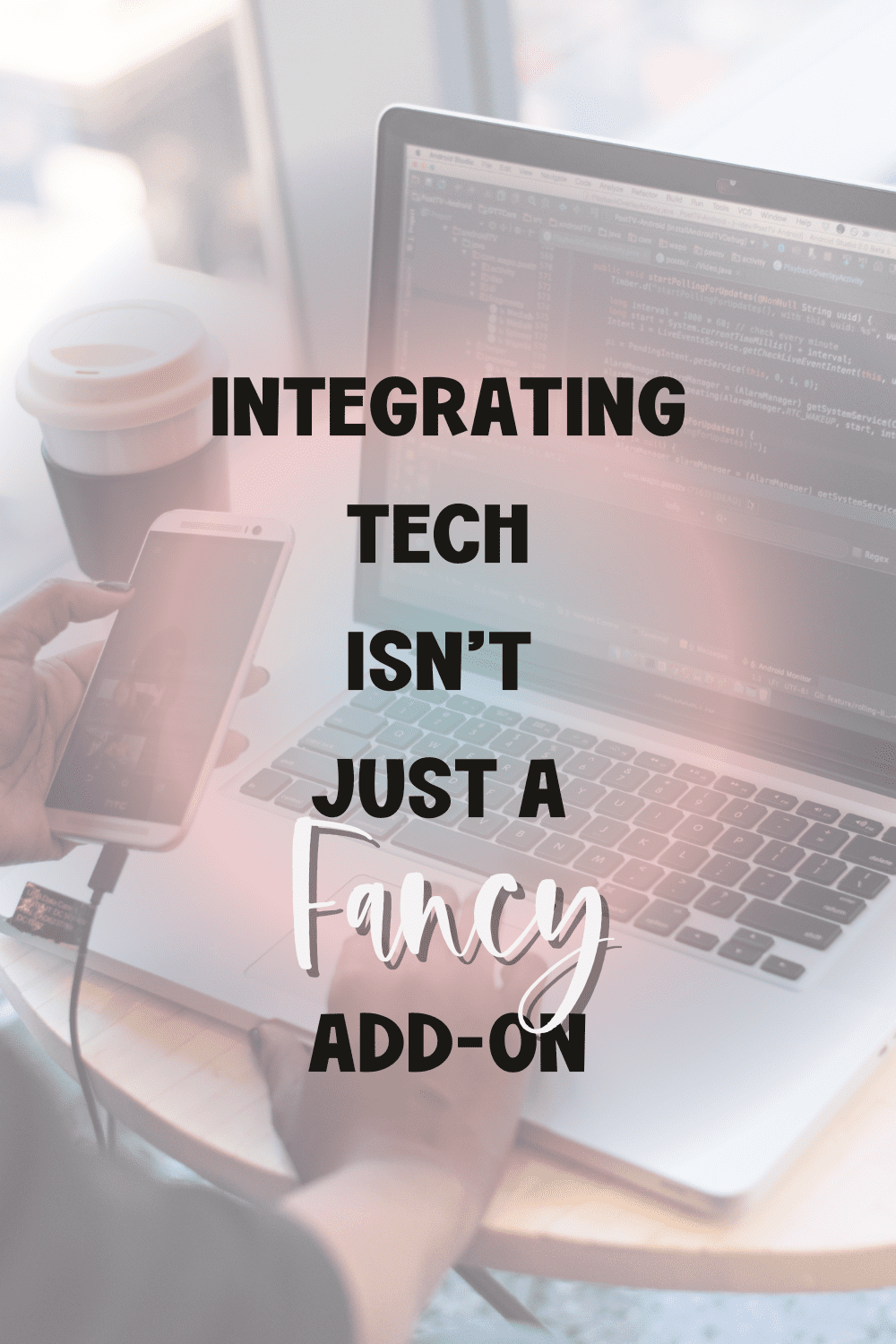
-
Save
5. Create Reusable Resources
You don’t need to reinvent the wheel every semester. In fact, the beauty of the flipped classroom model is that your resources (videos, quizzes, activities) can be used again and again.
How to fix it: Build a library of resources that you can reuse. Save everything—from bell ringers to exit tickets to full-fledged video lessons—in a digital folder. Next year (or even next week), you’ll thank yourself when all you need to do is tweak or update a resource rather than starting from scratch.
For instance, if you’ve already built out an entire genetics unit, you can simply pull up those same videos and materials the next time you teach the topic. The initial setup takes time, but once it’s done, you’ll save hours of prep work for years to come.
6. Keep the Focus on Student Collaboration
One of the key benefits of using the in-class flip is that it creates more opportunities for students to collaborate while freeing you up to handle more pressing tasks. Once students finish watching the video content, they can work together on projects, peer discussions, or problem-solving exercises.
How to fix it: Create structured collaborative activities around your video lessons. For example, after a lesson on cellular respiration, have students work together to design an experiment or create a diagram mapping out the process. This frees up time for you to pull a small group for extra support, grade quick quizzes, or handle other tasks while the rest of the class is productively engaged.
7. Reflect and Refine Your Process
No system is perfect, and the in-class flipped classroom model is no exception. Every class is different, and your time management strategies should evolve based on what’s working and what isn’t.
How to fix it: At the end of each unit, take a few minutes to reflect. What activities took more time than expected? Which ones flew by? Were there any tech issues that slowed things down? This reflection can help you fine-tune your approach, making you even more efficient next time.
The in-class flipped classroom model isn’t just a trendy buzzword—it’s a practical tool that can revolutionize time management classroom strategies for teachers. By planning ahead, leveraging technology, and using student-centered activities, you’ll find yourself with more time to do what you love—teaching. The key is to be intentional and proactive in setting up systems that work for you. With the right approach, you’ll be able to make the most of every minute in your classroom!
Don’t forget to Sign up for the FREE GUIDE | Flip & Thrive: Your 5-Step Quickstart Guide to a More Engaging Classroom

-
Save
I love sharing helpful content with y’all and would love to connect on IG or Facebook. I’m on TikTok too! Follow me and send me a DM with what you need more of because I’m here to help! If you are looking for even more inspiration, find me on Pinterest!
Share via:

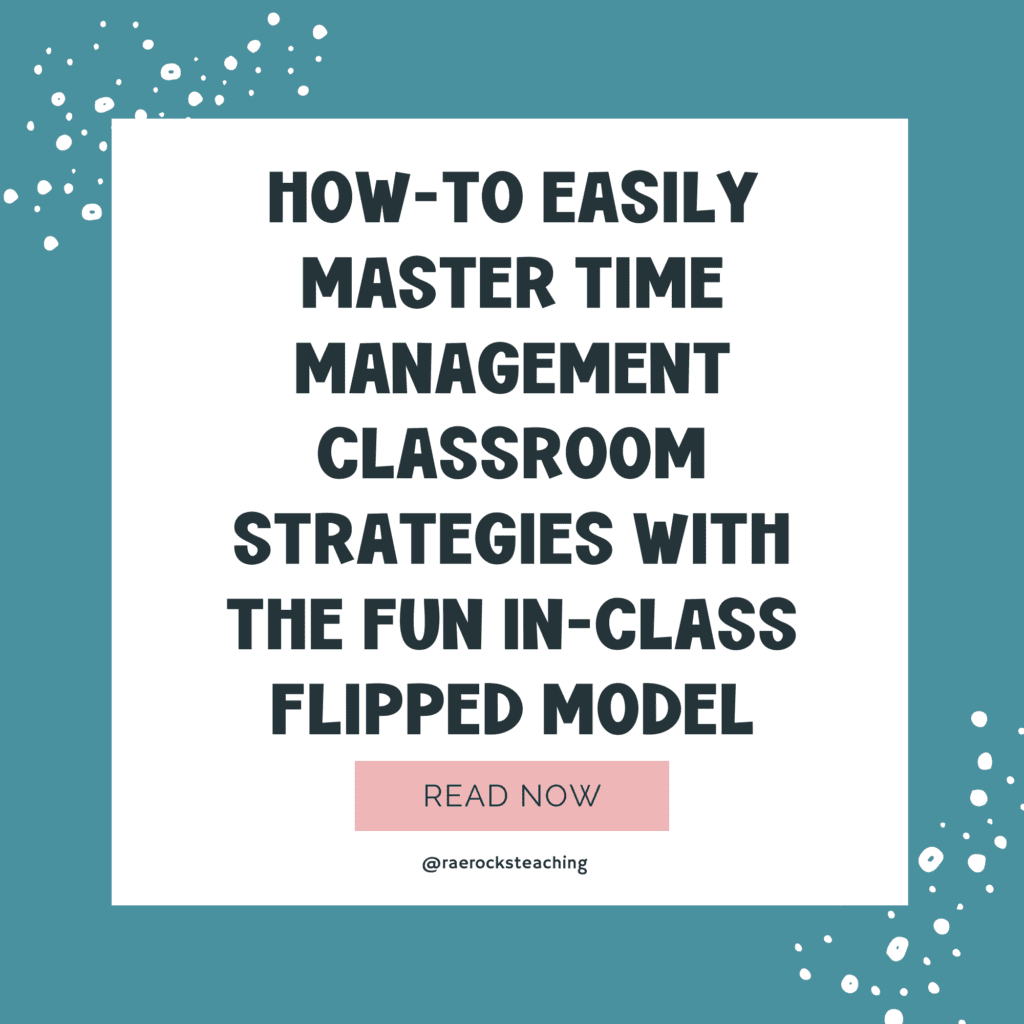




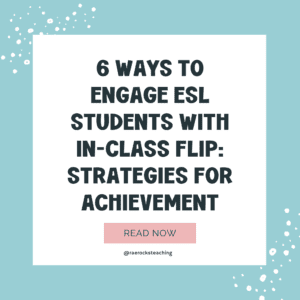
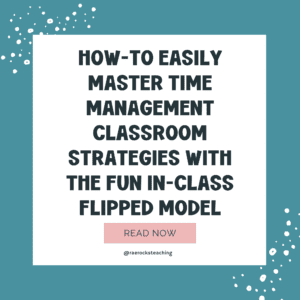

One Response