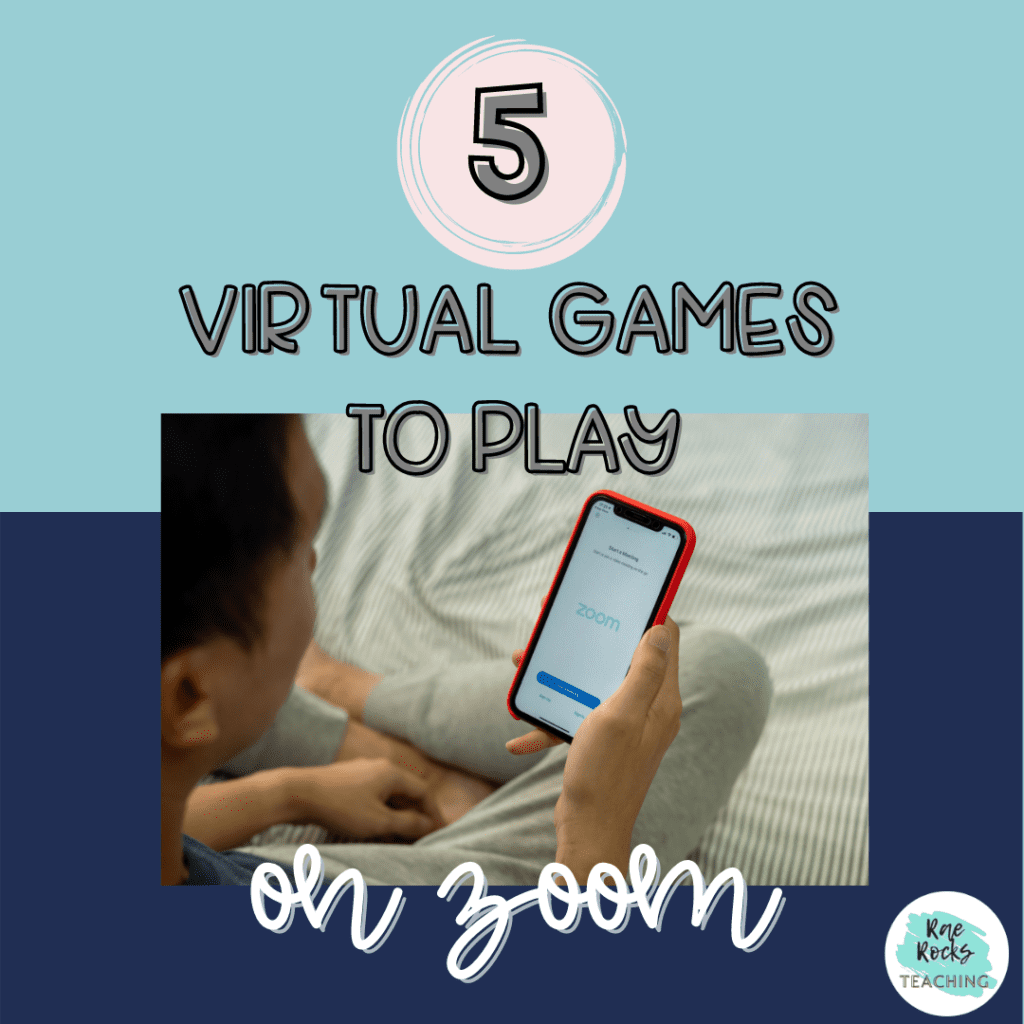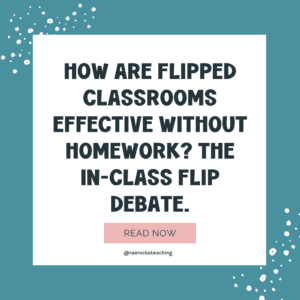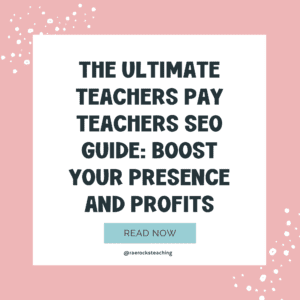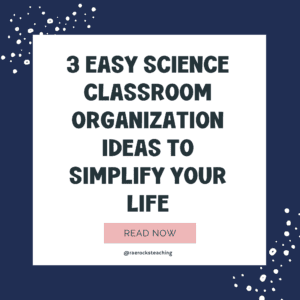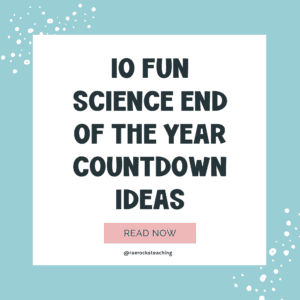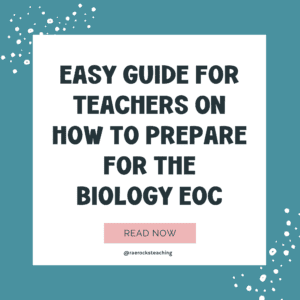Looking for virtual games to play on zoom?
Here are 5 virtual games online for free that are sure to get your students excited about reviewing!
#1 Kahoot (www.kahoot.com)

-
Save
First up on my virtual games to play on zoom list is Kahoot. This has become a staple in my classroom and I am sure it will become one of your. Teachers can create their own kahoot questions or search for premade kahoots if short on time. Students enter the game pin in order to play. The questions are projected on the board and there is a designated amount of time to answer the question. T
hey use their own device to choose their answer. The game not only calculates points by correct answers but also how fast the students answer those questions correctly. Students can play in teams individually. It never fails that students’ competitive side comes out on this game.
#2 Quizizz (www.quizizz.com)

-
Save
Another of my go-to’s is quizizz! Teachers once again can create their own questions or find one of the many games already made. There is a game code for students to enter in order to play the game. You can assign them for homework or have students play them in class. I love to use these as warm-ups to review the information that we covered the day before.
Students use their own devices to play the game. The questions and answer choices are displayed on their screen and the teacher projects the leaderboard. Teachers can set the pace of the game to progress through each question together or have the students proceed at their own pace. Either option you choose, students are sure to find it engaging.
#3 Blooket (www.blooket.com)

-
Save
I am a newbie to the Blooket world, but I am growing quite fond of it. It is similar to kahoot and quizizz, but when students answer questions, they earn rewards…hello positive reinforcement! Teachers once again can create their own questions or choose a game set already made. The teacher can then choose the game mode and there are so many playing modes to choose from-Gold Quest, Tower Defense, Cafe, Factory, Battle Royale, Racing, Crazy Kingdom, Tower of Doom, and Classic. There are so many variations that students would not have to play the same game twice.
Students will join the game with a game ID that is provided. The questions and answer choices are displayed on the students device while the projector displays the rewards given out to each player. I found that since it was a newer game to my students, they participated much more in this game than with kahoot and quizizz.
#4 Baamboozle (www.baamboozle.com)
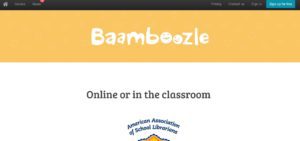
-
Save
Now this review game is very enticing due to the fact that no account is required (unless you want to create your own questions) and very little to no prep is needed. You can quickly find a review for any topic by searching without having to login. This makes my heart sing because how many times have we had those dreaded 5-10 minutes left in class where you need something to fill that time? I know I have and this would be perfect for eliminating dead time. The difference between this game and the other three I have mentioned is that students answer the questions aloud.
Teachers can put students into teams and have a spokesperson to eliminate random yelling out of answers. If the team gets it right they earn points, if not they don’t gain or lose points. Baamboozle can be used in study mode where students work individually or in game mode to play with the whole class. This game encourages those zoom kids to speak up rather than type into the chat box. So next time you find yourself with some time to kill, try this easy, no-fuss game!
#5 Factile (www.playfactile.com)

-
Save
Oh Jeopardy! I remember playing Jeopardy in my high school classes. They way we played was way different than I play with my students today. Factile is the online version of Jeopardy that I love so much! Teachers can again search for premade boards or make their own tailored to what their students need. They just added a new feature of a buzzer to allow students to buzz in whether they are in a face to face classroom setting or remote learning.
I love how this now includes all students regardless of where they are to participate in the game. This game can even be played individually so if a student wants to review on their own, they have that option. I have a board for nearly every unit just so I have options of ways to review with my students.
There you have it-5 virtual games to play on zoom.
I am sure that when you play these fun interactive games online, your students will participate more than normal. Each one has their own qualities I love and the best part is that you can play these virtual games online for free!.
I’d love to hear how you used these games in your classroom!
Looking for ways to review Cell Organelles? Check out this post!

-
Save
Share via: