Flipped Classroom and Technology
Interested in learning about the flipped classroom and technology that can change your classroom? It’s no secret that teachers have had to adapt and change their method of instruction over the past several years, but it has been a struggle for many. Students have been coming back to the classroom with learning losses and we as educators are responsible for “catching them up”. How do you do this when there are only so many days in a class and standards need to be taught? I’ll tell you…flip your classroom. I could go on and on about how it has transformed my anatomy classes, but my focus today is how to get you to the point of teaching bliss.
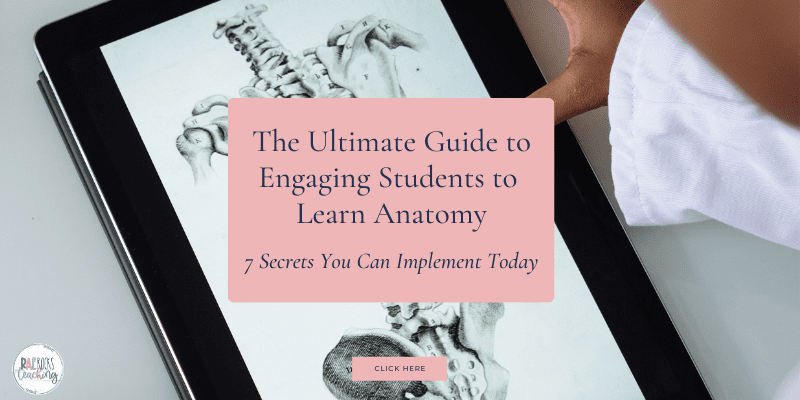
-
Save
Technology has taken over the world and we should be utilizing it in our teaching to better reach our students. They are very used to being on a device, so we should meet them where they are. I can think of no better way to do that than to flip your lessons. By using the technology discussed in this blog post, you can totally transform your students’ learning and really dive deeper into topics during class. By students watching the instructional component on their own time, they can come to class prepared to investigate further.
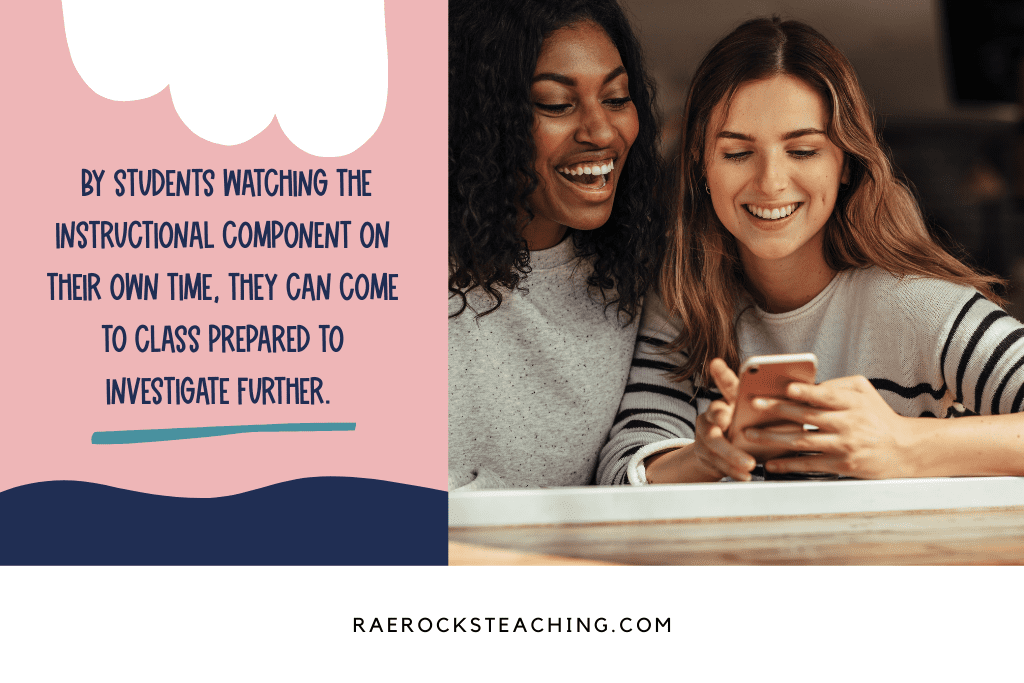
-
Save
Technology for Flipped Classroom
So what exactly is the technology you need to get started flipping your classroom? There are many free sites that you can use to record your lessons. I am naming a few of my favorites here. First and foremost, you need a slide deck or notes that you will be covering. If you are recording a dissection or demonstration that would be awesome too!
PowerPoint
This is the easiest way to get started flipping your classroom. Most teachers are already familiar with PowerPoint and its capabilities, but many are not aware that you can record yourself here as well. This depends on the version you have, but take a look and see if you have this option. When you open your PowerPoint, there should be a tab at the top that says recording. If you have this, then you’re in luck! You can record directly here and save your video in any of the formats they allow.
Canva
If you haven’t tried Canva, then you are seriously missing out. Educators can sign-up for a FREE PRO account, which is amazing! You can create slide decks here and use those to record yourself directly in Canva. Very similar to PowerPoint, but more visually appealing and there are thousands of templates you can use to help you get started. I can almost guarantee that once you start using Canva, you will be hooked!
Screen-Cast-O-Matic
https://screencast-o-matic.com/
This is the tool I have used over and over for several years to create my flipped lessons. It is free to use and can record up to 15 minutes. You can get more time with the paid version, but I have never needed my videos to be longer. It is super easy to use and you do not need to create any accounts. Videos can be saved in several locations of your choice. Typically I will save it to my computer that way I can house it in any location that I want.
Screencastify
https://www.screencastify.com/education/teachers
I have used this tool before, and it is wonderful. However, you only get 5 minutes of recording for the free version. You must upgrade in order to record more than 5 minutes. In my opinion, 5 minutes is barely enough for most educators, but you could try it and see if it is one you would possibly upgrade to use.
Panopto
I really like this tool as well. You can record inside the platform and use their editing tools as well. This is also considered its own LMS (learning management software) which could house your videos if you wish. I have personally only used this one a few times, and while I like it, it’s not my favorite.
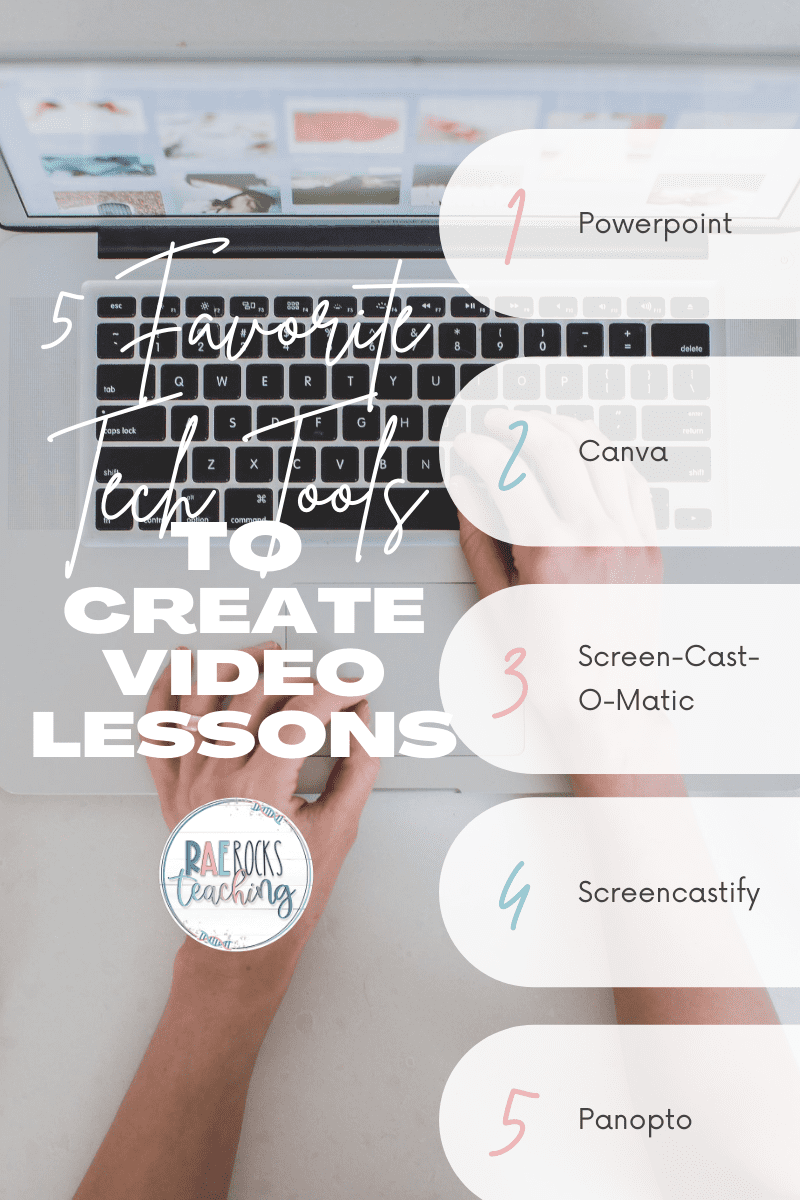
-
Save
Flipped Classroom Technology Resources: House Your Videos
Once you have made your videos, you need a place to store them to share with your students. There are several places to do this, but here are my favorites.
Edpuzzle
This platform is extremely useful if you want to embed interactive elements for students to answer as they watch the videos. Students are required to have an account, which adds a level of accountability. A report is shown for each student with the time they watched as well as the questions they answered right or wrong.
Vimeo
I love Vimeo for when I want to share a video with my students, but do not want to track their usage or embed questions. It is easy to use and a link can easily be created to send to students or paste it onto a document. This would be a great program to use for a simple review session or to provide instructions to absent students for assignments they missed.
Nearpod
I LOVE this platform. This is my favorite platform by far and one I have used over and over again. It allows you to embed your own videos and add interactive elements like EdPuzzle. The reason I prefer this one over EdPuzzle is that there are many more features such as games that can be embedded and a drawing tool. This is perfect for instances you want your anatomy students to label diagrams.
YouTube
If you would prefer to put videos in a place you know is available to all students and is easily accessible on their own devices, YouTube would be your best bet. If you are leary of having your content freely accessible to the world, you can set your videos to only be seen by individuals with a direct link. This would be a last resort because there is no way to track students’ progress or if they are even watching the videos.

-
Save
How To Use Flipped Classroom Videos
The next question I often get is how to use the videos for a flipped classroom? In anatomy, the ways you can utilize your videos are limitless. In my classroom, I have certain videos assigned to the students with a date they must be watched. I use that information to help drive my instruction for that day. Let’s say I had several students who did not score well on the Nearpod questions I embedded in the lesson. I can use those questions to review the material prior to starting our lesson. Once students have clarification, this helps to propel them into understanding the content in a deeper way. The activities we do in class really drive the point home.
If you are not embedding questions into your videos, you could have students complete a notes outline that you have provided or they could write their own notes. A great incentive to have them actually do this is to let them use their notes on a quick check at the beginning of class. It will only take a few times of being consistent with this that students will get the hint that this is a required component.
Flipped Classroom Technology Resources: Assessing Learning
Formative assessments are a part of every teacher’s lesson plans. However, sometimes we struggle to assess our students based on topics that have just been introduced. The great part about flipped learning is that it incentivizes students to take control of their own learning. Students know they will consistently be assessed either formally or informally and that their results will determine their assignments. Teachers can truly differentiate when given the flexibility and tools to do so.
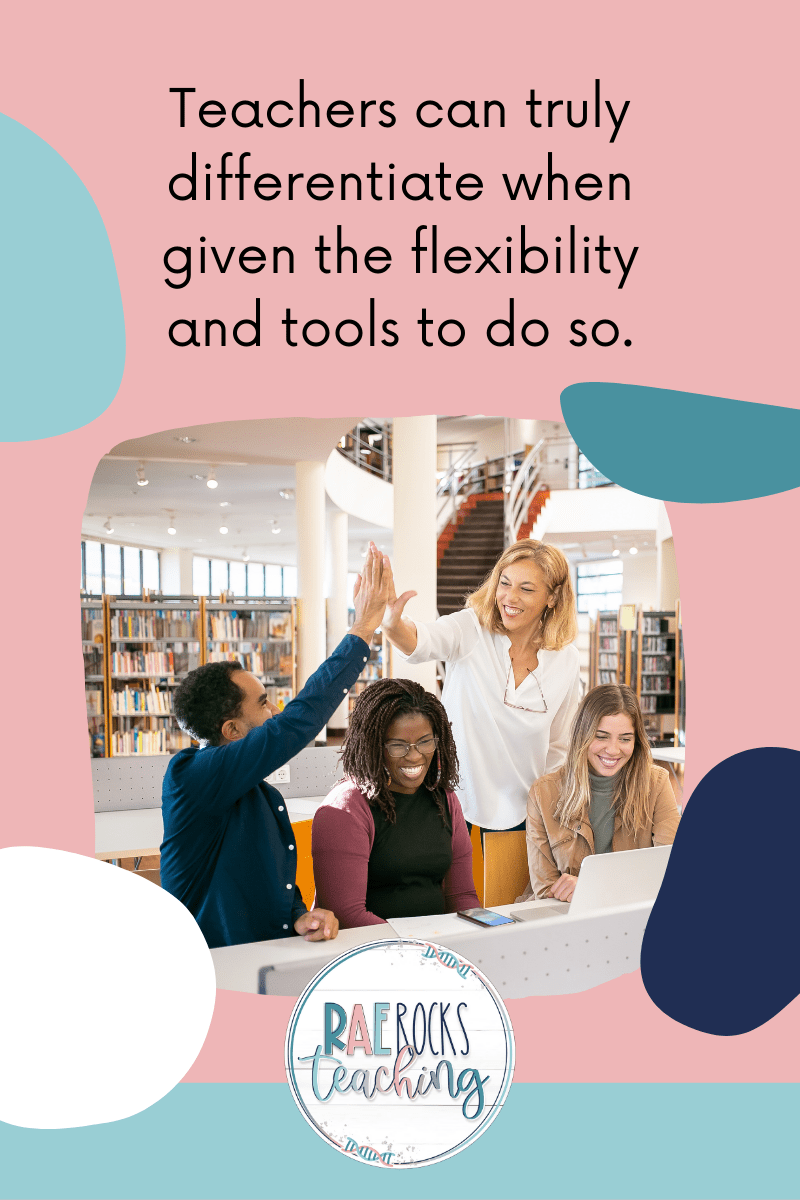
-
Save
For example, if I assign my students a video on Nearpod and see that 10 did poorly, 15 need a little help, and 8 score perfectly, then I can tailor my instruction to suit their needs. The students that did poorly, I would have s station set up that reviews the content. If some students just need a little help, I would have a station set up that would give different examples or maybe an assignment to strengthen their understanding. For the students that scored perfectly, I would either have them help tutor other students or I would give them a more advanced assignment on the topic we are studying. A few other options you could use to assess your students informally would be Quizizz, Kahoot, Blooket, Padlet, or a polling system
Don’t forget to grab your FREE COPY of The Ultimate Guide to Engage Students To Learn Anatomy | 7 Secrets To Implement Today

-
Save
I hope you got some great ideas about the flipped classroom and technology needed if you are thinking of flipping your anatomy classroom. I love sharing helpful content with y’all and would love to connect on IG or Facebook. I’m on TikTok too! Follow me and send me a DM with what you need more of because I’m here to help! If you are looking for even more inspiration, find me on Pinterest!
Wanna read more?
Benefits Behind Using the Flip A Classroom Model in Anatomy and Physiology
4 Tools for the Flipped Classroom
Share via:

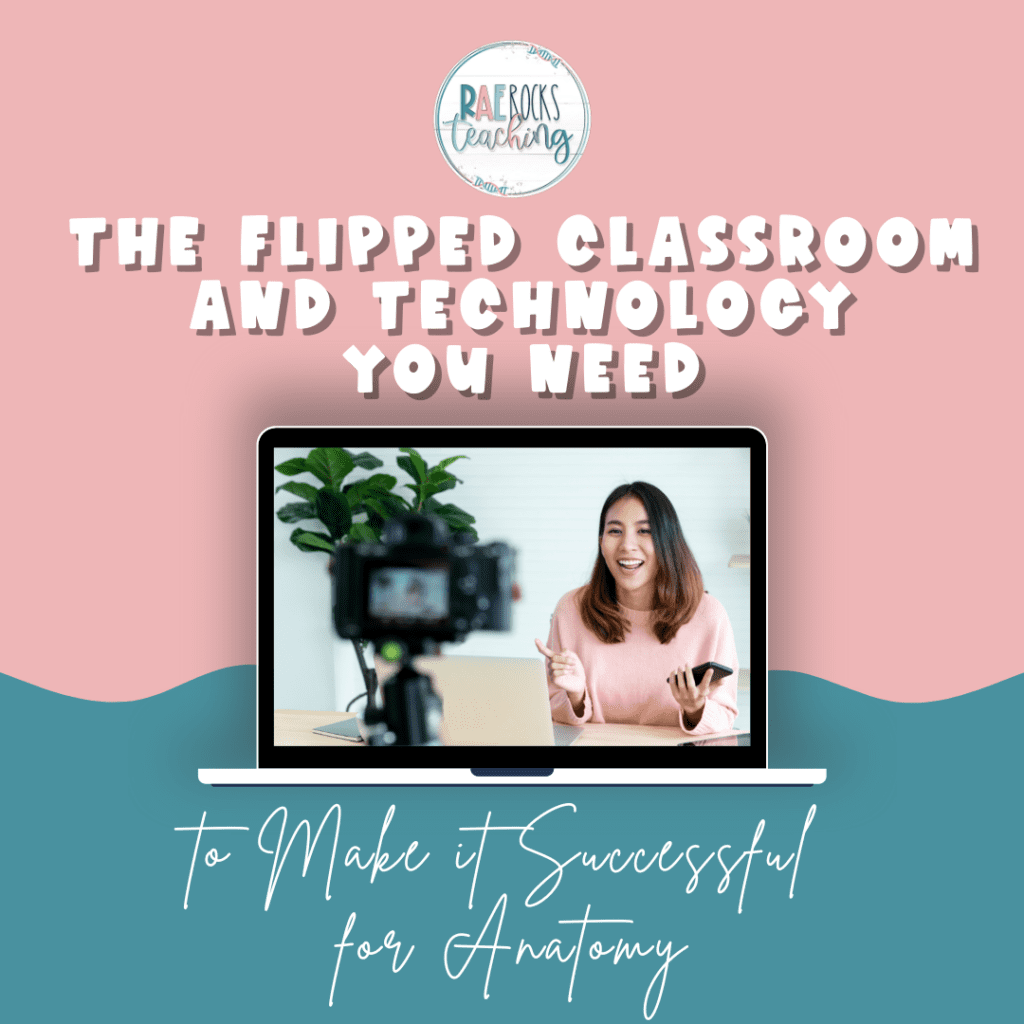




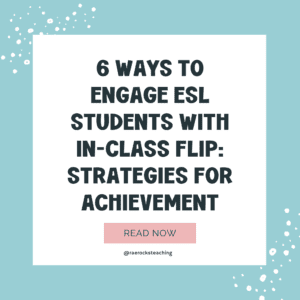
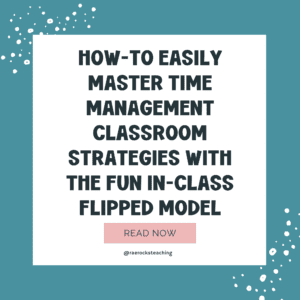

4 Responses