What is Nearpod?
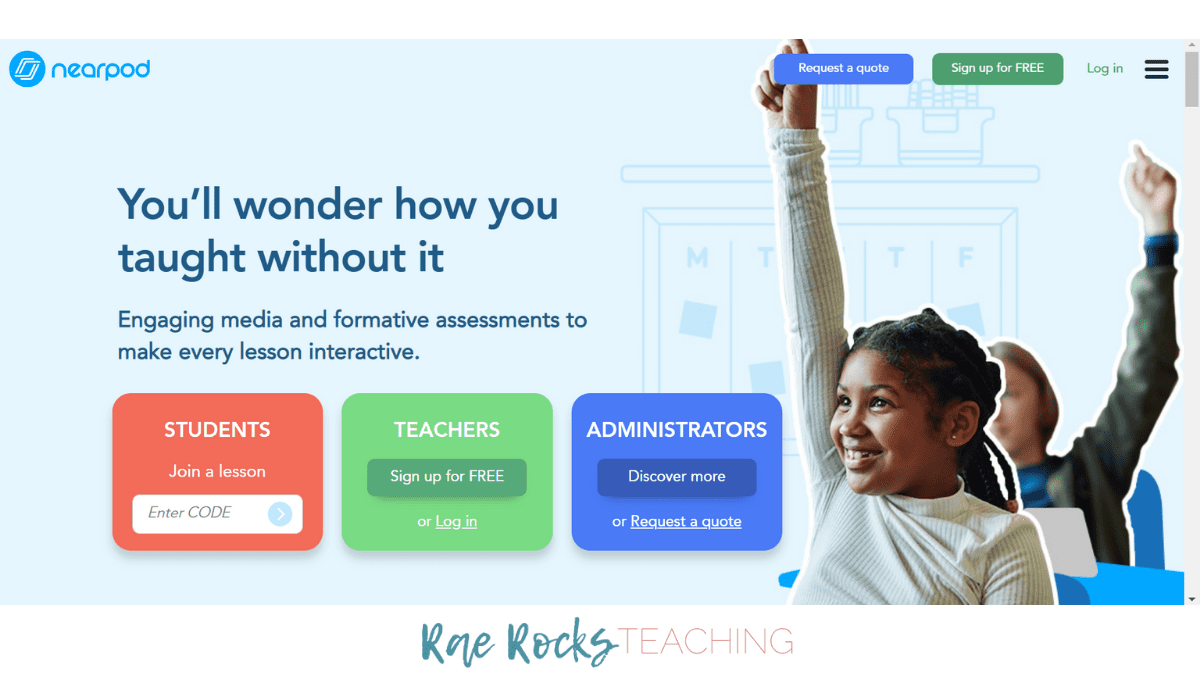
-
Save
Nearpod claims to be “the only dashboard you need for interactive instruction” and I wholeheartedly agree with this statement! It is a digital, interactive platform that allows teachers to present lessons while providing real-time feedback to students. Nearpod works on any device and has an excellent app for students and teachers. Teachers can choose three ways to present lessons; in front of the class (whole group instruction), teacher paced on student devices or student paced on student devices.Teachers then give students a Nearpod Join Code to enter on the Nearpod Login screen. Students must join with their name or if your school uses Google Classroom or Microsoft Office 365, then students can login using thoe credentials.
How Can You Use Nearpod in the Classroom?
You can use Nearpod for your entire lesson, or just a video clip (which is a newer feature). You can use it for quick formative assessments and they also have gamified activities you can incorporate into your lessons. And, it’s so easy to get started. You can convert your existing PowerPoint presentations, Google slides or PDF documents into a nearpod presentation by dragging and dropping them into the dashboard. From there you can add activities, YouTube videos or video files and embed questions within them as well. Short on time? Then access one of over 15,000 premade interactive lessons and videos.
One of my favorite features is the post session reports which are extremely detailed and very helpful when you’re analyzing data.
Here are 5 Inspiring and Powerful Reasons to Use it in your daily lessons.
ONE | Classroom management: using Nearpod in the classroom for classroom management ensures 100% participation; as you can see who is on task and off task. The green light next to their name indicates that they are on task while the red light next to their name indicates that they have navigated away from the site. This also allows for teachers to see who is engaged and interacting with the content.
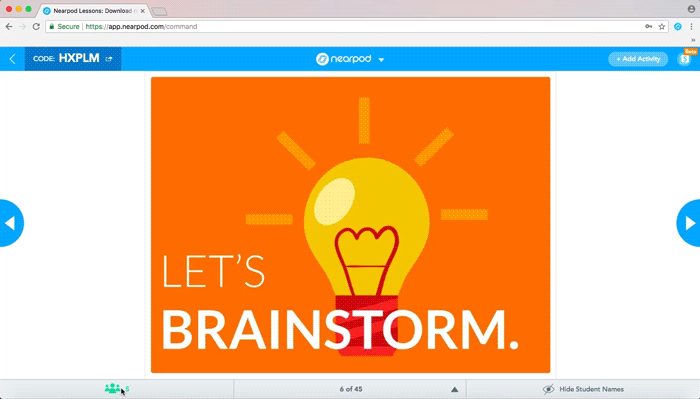
-
Save
Credit: Nearpod
TWO | Personalized data: The post session reports that it generates are outstanding. It breaks them down by student, by question, etc. They can give insight into who is struggling or who needs acceleration.
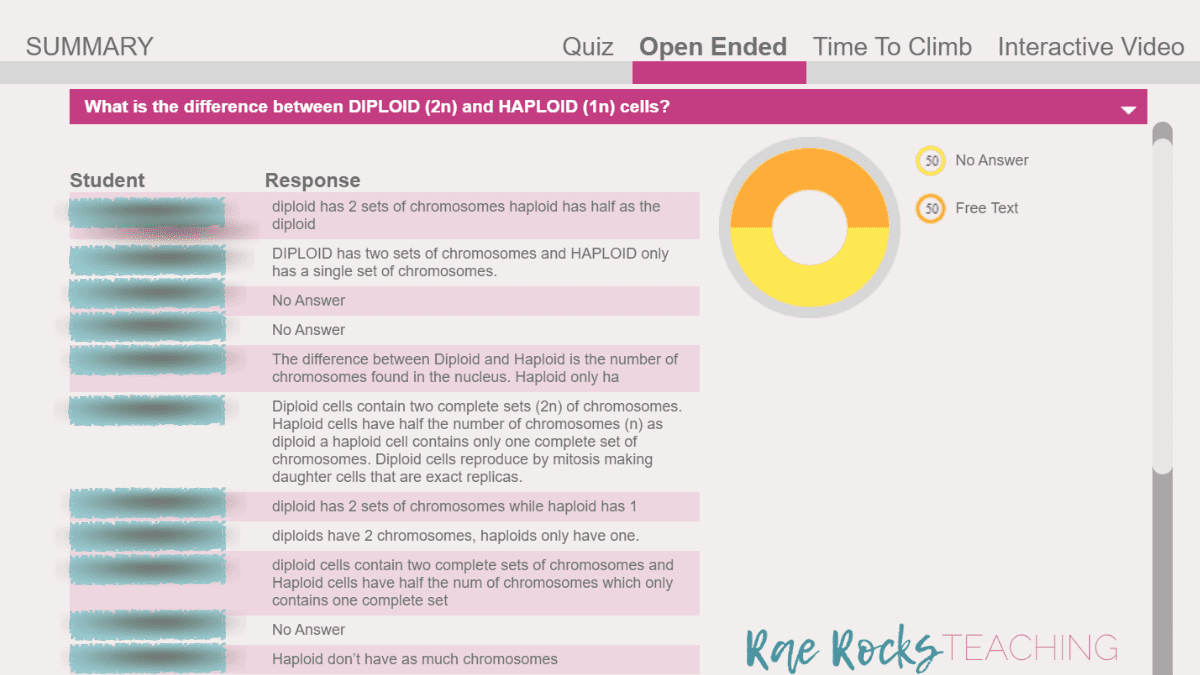
-
Save
THREE | Live formative assessments with real time feedback: One of the best features is the instant and immediate feedback that teachers can give kids by showing them their own scores during the lesson. Studies show that students who receive immediate feedback have a significantly larger increase in performance than those who received delayed feedback. Another great feature gives teachers the ability to show student responses to the class while keeping their names anonymous in order to prevent embarrassment or competition.
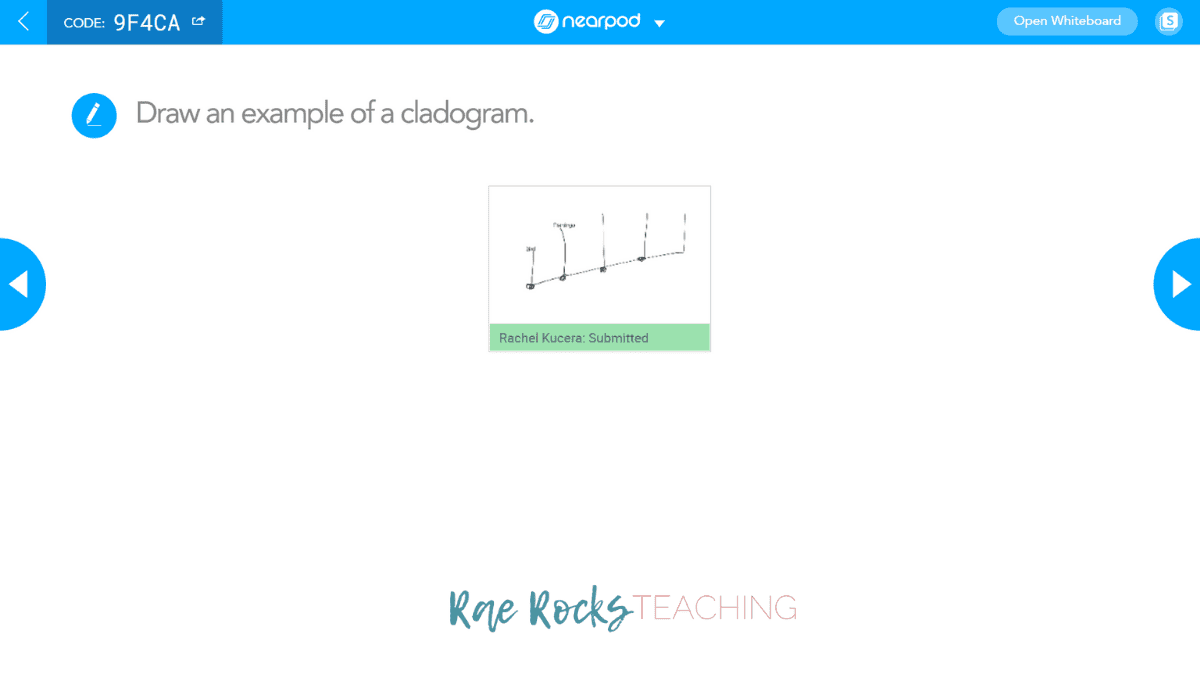
-
Save
FOUR | Creative flexibility: there are tons of different interactive elements to include in your presentation such as videos, quizzes, games, matching, time to climb, and draw. There is really nothing I have wanted to do that Nearpod doesn’t have the capability to do.
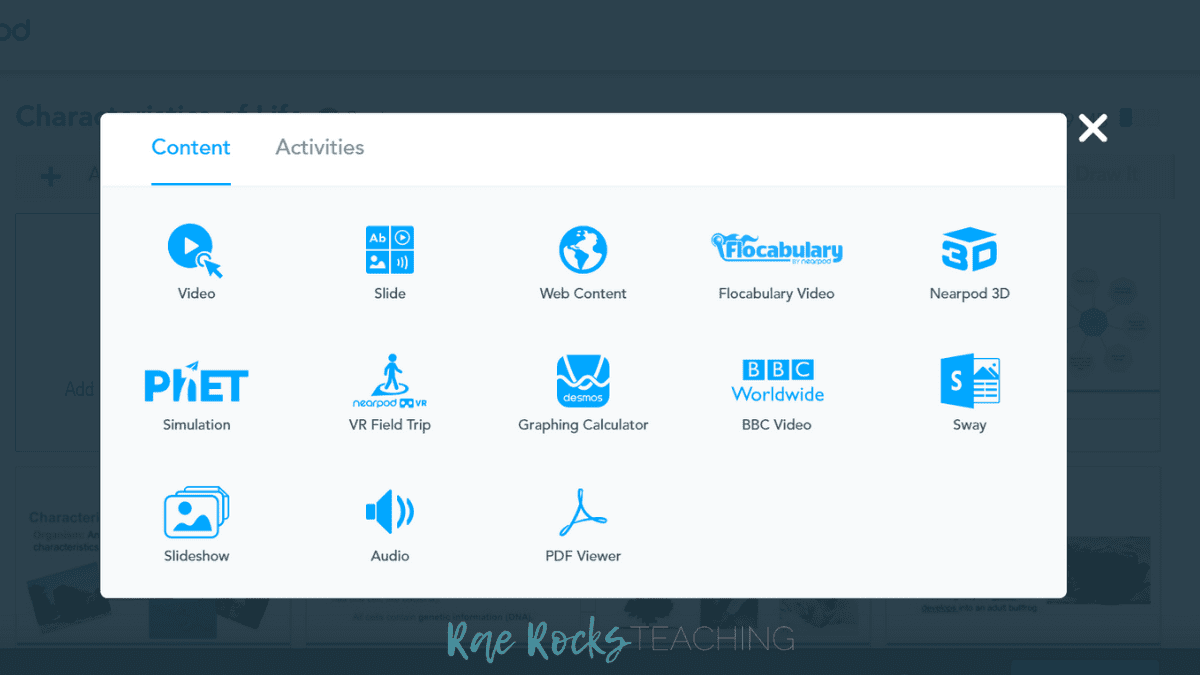
-
Save
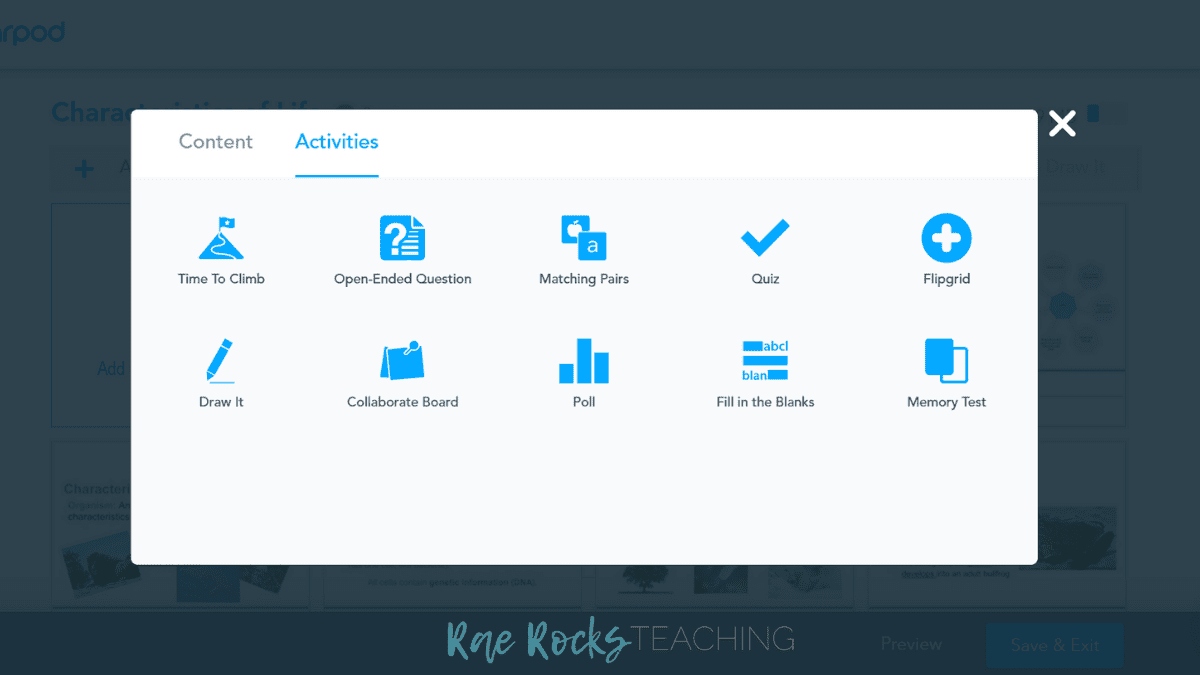
-
Save
FIVE | Ease of use: Whether you want to create your own presentation or use one from their library, there are countless ways to use Nearpod in your classroom. The interactive features are guaranteed to increase student engagement and participation.
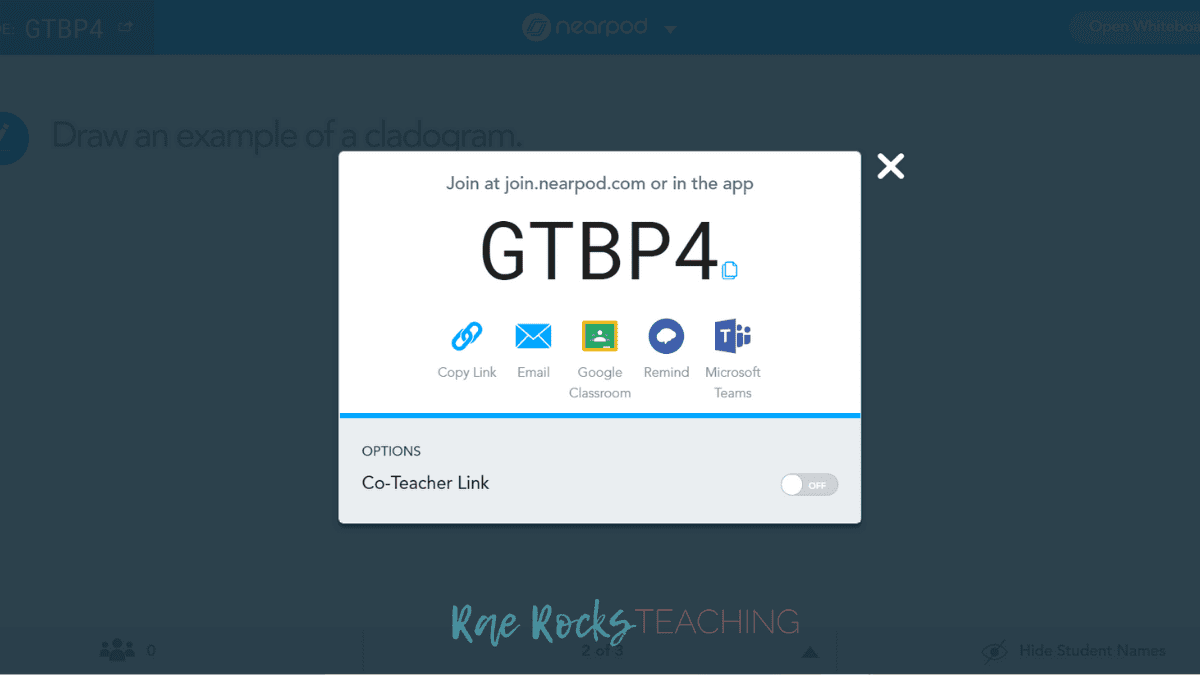
-
Save
BONUS FEATURE | Nearpod for sub plans. This is a new feature that they just incorporated recently where you can assign lesson plans for subs digitally and students can have access to the lesson at a self paced mode.
Want More Info? Then check out the Nearpod Tutorial Videos linked below:
Creating a Nearpod Lesson
Finding Lessons and Videos
Launching Nearpod Live Lessons or Student-Paced Lessons with Students
Related Articles:
10 Ways to Use Nearpod in the Classroom
Why Nearpod is a Must in Every Classroom
5 Reasons to Use Nearpod in the Classroom
Interested in Learning more about what your Biology Lesson plans Should Include?
Download my Lesson Planning Template Here
Looking for Lessons that are already made and tested? Click below:
Let me know your thoughts or if you have questions about this platform in the comments! I can’t wait to hear from you!

-
Save
Share via:

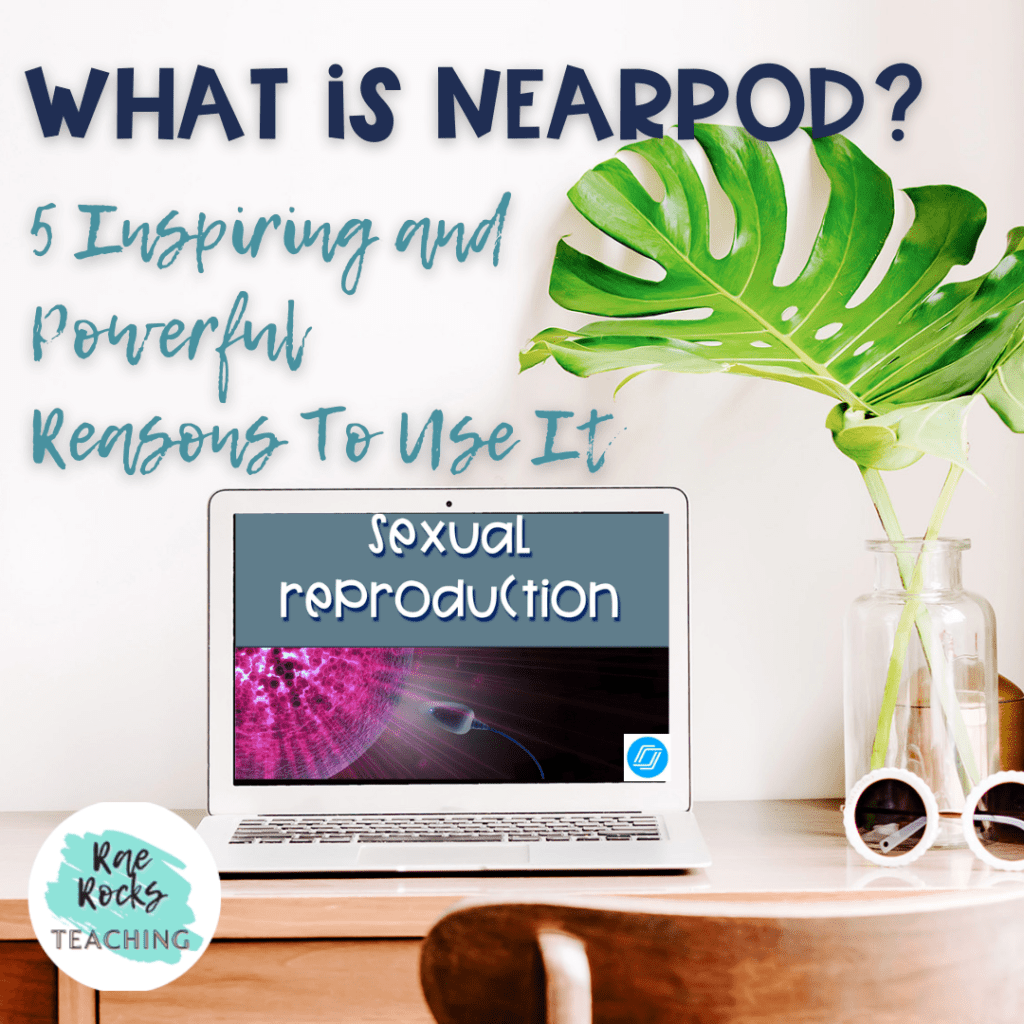
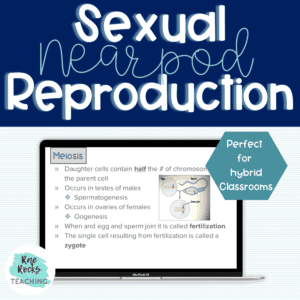
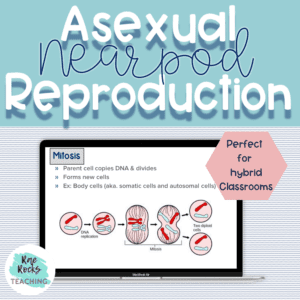
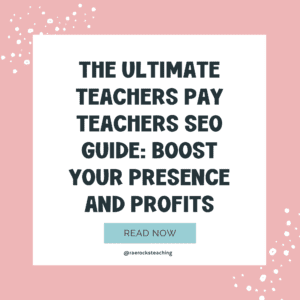
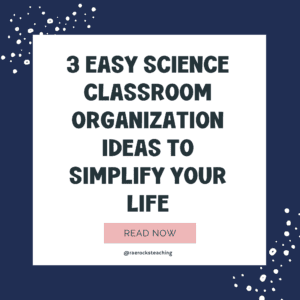
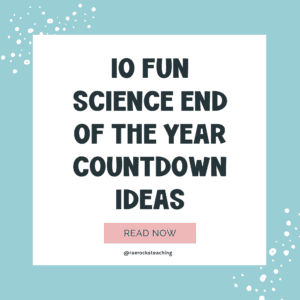
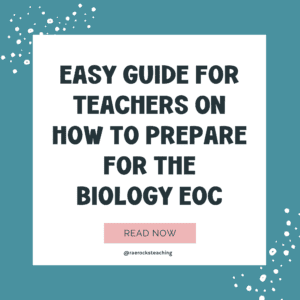

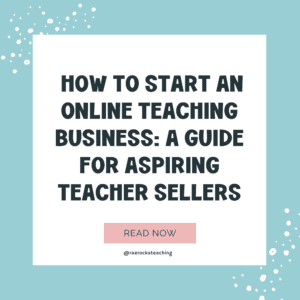

3 Responses