Coming in hot with the method that I get so excited talking about that I can’t wait to share even more content on. The In-Class Flip! Yes, I am talking about the flipped classroom method, but this is even better. Instead of students watching videos for homework, they watch them in class.
“Why wouldn’t we just lecture in class like always?”, you ask…It’s because your kids tune you out. There, I said it. They doodle while other wait to complete the notes, they scroll their phone as they wait for the next slide, and dare I say they go to sleep!? Gasp!!
So let’s dive in to this In-Class Flip method as I share tips and tricks to make it even more effective for your students & their engagement levels!
Looking for more ways to engage your lessons in class?
What is an In-Class Flip?
An in-class flip is like the traditional flipped classroom’s cooler cousin. In the in-class flip, this video-watching (like the traditional flipped classroom) still happens, but it’s done *in the classroom* instead of at home. Imagine this: students walk into class, and instead of the teacher starting with a lecture, everyone dives into an educational video. This is followed by interactive activities, discussions, and application of the concepts learned – all within the same classroom setting.

-
Save
Why It’s More Effective Than Traditional Flipped Methods
ONE | Equal Access. Let’s face it, not every student has the luxury of a quiet study space or reliable internet at home. The in-class flip ensures that all students have equal access to the learning materials in a controlled environment.
TWO | Immediate Support. Have you ever watched a video at home and had a question with no one to ask? In an in-class flip, the teacher is right there to clarify doubts on the spot.
THREE | Enhanced Engagement. Watching videos in class can be more engaging. You can add embedded questions in the video to discuss key points, add context, or even throw in a joke or two (because you still want to show your personality).
FOUR | Flexibility in Pacing. Every class has its own rhythm. In-class flips allow teachers to pace the session based on how the class is responding. If a concept isn’t clear, students can hit pause, ask questions, and then play again…all while being able to ask the teacher while they are in class together
FIVE | Peer Learning. Students can collaborate and discuss concepts in real-time while watching the video. It creates a sense of community learning, where students can learn from each other, not just from the screen or us.
SIX | Instant Feedback. We can gauge understanding immediately (especially if you use Edpuzzle) and adjust the lesson accordingly. It is the best tool for assessing student comprehension.
SEVEN | Reduced Homework Burden. Since the video watching happens in class, students have less homework, which can be a huge relief. It’s about making learning a part of school time, not just home time. These days, students are involved in so many activities outside of school, it seems unfair that they are at school 8 hours a day and still have to come home and do more school. That’s just how I feel about it. If it can’t get done in school, then it just won’t get done (with the exception of studying for tests).

-
Save
EIGHT | Active Learning Environment. The in-class flip transforms the classroom into an active learning environment. It’s not just passive video watching; it’s an interactive process that requires participation from thei students. If they do not do the lessons, then they will miss out on understanding the activities that coincide with the video.
Effective In-Class Flip Video Sessions: Tips and Tricks
- Choosing the Right Content
First things first, picking the right video content is like choosing the right Netflix show; it needs to be engaging, informative, and, ideally, not something that makes your students doze off. If you are creating your own videos, keep the following in mind. However, if you are curating pre-made videos, look for videos that are:
- Relevant: Aligns with your curriculum, because random cat videos, while adorable, won’t teach biology.
- Engaging: Think of videos that are the educational equivalent of a season finale cliffhanger.
- Quality: Good audio and visuals – nobody wants to squint at a pixelated screen or listen to sound that resembles a tin can.
- Pre-Video Prep
Before you hit the play button, set the stage. Give your students a heads-up on what they’ll be watching. A little context goes a long way.
- Interactive Video Watching
Now, we don’t want our students passively watching videos like they’re binging their favorite YouTuber. Encourage active watching which look like:
- Pause for Thought: Stop the video at key moments to ask questions or clarify concepts. It’s like a commercial break, but educational.
- Note-Taking: Encourage them to jot down notes. Not the “copy everything” kind, but the “hey, this seems important” kind. Bonus→ Give them a notes outline to follow & fill in the blanks.
- Post-Video Activities
The video’s done, but our job isn’t. This is where the real magic happens. Use this time for:
- Discussions: Get your students talking about the content. What did they learn? What confused them? This isn’t just chit-chat; it’s gold. You will hear so much valuable feedback from wandering around the room monitoring these conversations.
- Hands-On Activities: Apply what they learned in the video to real-life scenarios.This has got to be one of the most undervalued parts in class. Students need to have active, hands-on things to do or it feels like forced memorization. It is so much easier in science to create these experiences as opposed to other subjects. We have got to capitalize on this and find things for them to actively do. It can be a simple as a card sort or 4 corners, but they have got to get up and move.

-
Save
- Tech Tools
Embrace technology. There are tons of tools out there that can make these sessions more interactive… Hello Edpuzzle (my go-to for flipping lessons).Think embedded quizzes or interactive videos with free-response questions. There is so much that can be said about the tech tools available to use that allow us to assess our students understanding of material. We just have to know how to leverage them in our favor.

-
Save
The in-class flip video sessions can be a fantastic way to engage students in our digital age. It’s about being smart with your content, interactive during the session, and reflective afterward. And remember, it’s okay if everything doesn’t go perfectly. Sometimes the best learning happens when things don’t go according to plan – kind of like life, right? Just be humble and let your student know you are human too, they will be mo=uch more understanding if you are authentic.
So, go ahead, give it a try. Who knows, you might just end up loving this flipped classroom model more than your students do!
Don’t forget to Sign up for the FREE GUIDE | Flip & Thrive: Your 5-Step Quickstart Guide to a More Engaging Classroom

-
Save
I love sharing helpful content with y’all and would love to connect on IG or Facebook. I’m on TikTok too! Follow me and send me a DM with what you need more of because I’m here to help! If you are looking for even more inspiration, find me on Pinterest!
Share via:


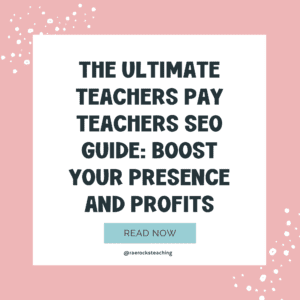
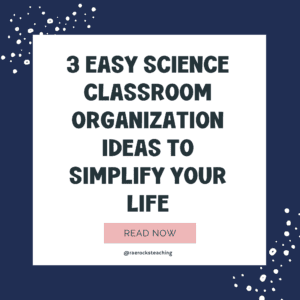
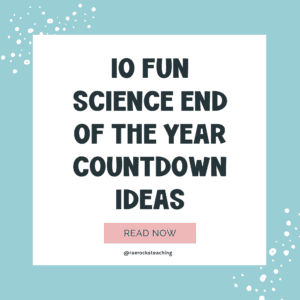
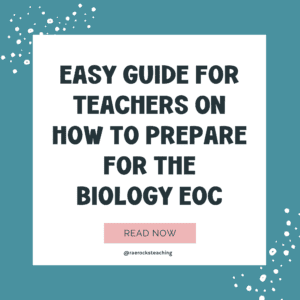

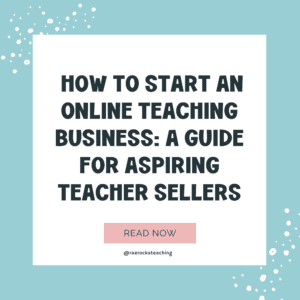

One Response